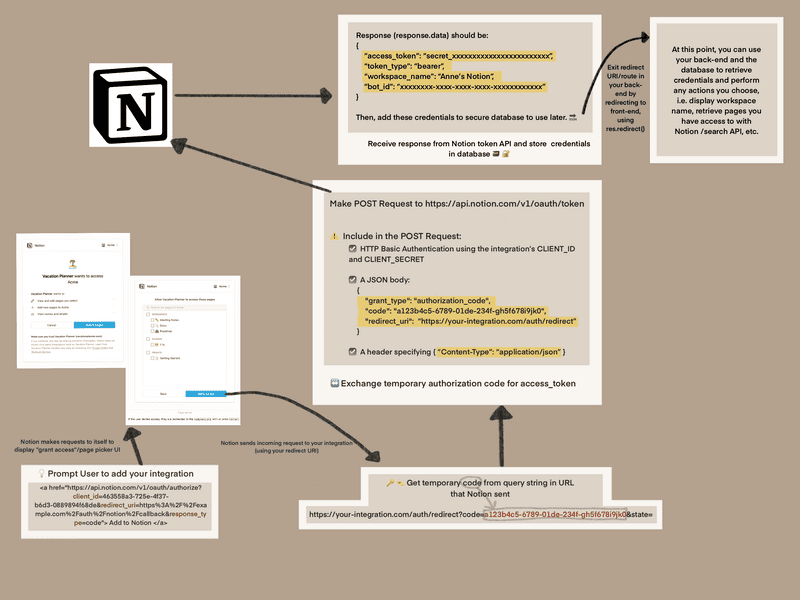Authenticating Users in a Notion API Integration (Node.js, Express.js)
08/07/2021As I develop a public integration with the new Notion API, I wanted to share a flow diagram I created. In my integration, I use a Node/Express.js back-end to gain user's Notion workspace credentials. Once I have the credentials, I can make calls to the Notion API to retrieve user's page/workspace content, update content, etc. In the future, I hope to elaborate on this post and/or create more to provide more resource that are specific to Node and Express.js, like example code.
Background
This diagram is meant to demonstrate the flow of authorizing a public integration in user's Notion workspaces. This process begins with a single link to request a user of your integration to grant authorization to their desired workspaces i.e. pages, databases, etc. (see lower left corner of diagram). This link can exist in the front-end code, as it only exposes the client_id and your redirect uri.
Notion API and OAuth 2.0
Notion utilizes the OAuth 2.0 flow for the authorization process. The goal of this process is to use OAuth and the Notion Authorization API to allow a user to grant authorization *to* the public integration to access the user's Notion workspaces. The end goal is to retreive an "access token" that you, the creator of the integration, can add to a secure database and use throughout your integration to make calls to the Notion API. This will allow you to query pages and other content, update content, and other actions.
** Disclaimer **
This diagram can be used as a helpful frame of reference, but please do your own research on the OAuth 2.0 flow as well, to ensure you fully understand the process and complete each step in a safe and secure manner. Additionally, please reach out to me via LinkedIn or email for support or help! :)
Click image to open enlarged image in new tab
Code Snippets
In the third step (making the POST request), there multiple syntax issues that can go awry if you aren't careful. The capitalization of "Content-Type", malformed request body, HTTP Basic Authentication (`client id` and `client secret` must be base64 encoded and in a specific format). I personally chose to use Axios to make requests. This ended up being a fantastic decision, as Axios provides a special request config option to provide HTTP Basic Authentication and formats it for you. Here is my Axios request config/options:
const options = { method: "post", url: "https://api.notion.com/v1/oauth/token", auth: { username: process.env.OAUTH_CLIENT_ID, password: process.env.OAUTH_CLIENT_SECRET, }, data: { grant_type: "authorization_code", code: temp_code, redirect_uri: "https://example.com/oauth/redirect", }, headers: { "Content-Type": "application/json" }, };
Then, in order to make the request, I use the axios() method (no aliases or shorthands), like so:
axios(options).then((res) => { ... }).catch((err) => { ... });